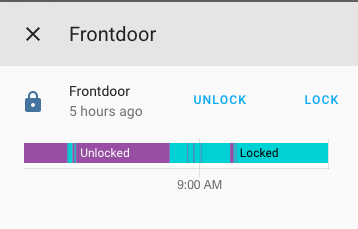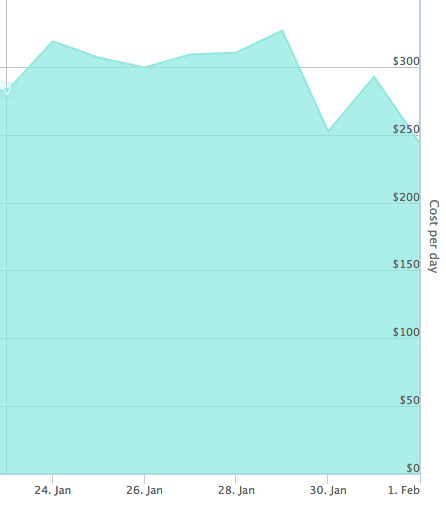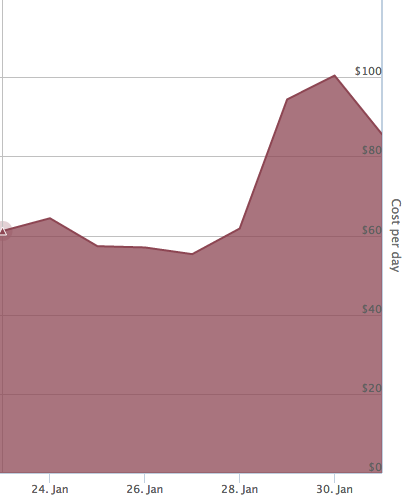I’m a big fan of these headphones even though they first came out about 5 years ago. A few years ago I was having some issues with my Motorola Buds so I needed to switch to something else temporarily. It turns out we already had the Skullcandy Hesh 2 Wireless headphones in our house. Before I started using this pair of headphones I hadn’t heard much about Skullcandy. Everything that I had heard implied that it was focused on improving it’s cool-factor and not necessarily too focused on producing quality products. That all changed when I put the headphones on and paired them with my phone. It turns out that the audio was actually quite good for me.
I’m not an audiophile by any means but I do tend to be detail oriented when evaluating certain things. One of the things that I tend to notice imperfections in is consumer goods and especially electronics related consumer goods. With that said, I was quite satisfied with the sounds coming from these headphones insofar as I didn’t notice any glaring imperfections. The music that I initially listened to sounded balanced, clear, with no definitive bias toward highs, mids, or lows. As I went through all the different kinds of music I listen to I found little to complain about. Whether I was listening to Jazz, Pop, Electronic, Hip-Hop, Vocal Podcasts, or anything in between, it all sounded pretty good.
Let’s now look at some of the non-audio related features of these headphones.
- I’ve worn them regularly for as long as 4 hours without breaks and haven’t experienced any noticeable fatigue.
- The pairing process is fairly standard in that turning them on initially will put them into pairing mode if you haven’t paired them with any device before. Holding the power on button from the off state will put them into pairing mode no matter what (which helps pair to additional devices). Switching between connected devices is fairly easy in that the headphones remember the last few devices paired with so as long as they’re not connected to a specific device one can connect them to any previously paired device at will. This works 99% of the time reliably, which, with Bluetooth implementation variations among vendors is actually pretty good.
- Longevity seems to be quite good as I’ve used them for at least 10 hours per week for the past 2 years without issue. There is some paint chipping in a few places on the band but overall they look as good as the first days I used them. With how consumer electronics tend to be designed for short lifetimes, this level of longevity has already impressed me.
- Maximum wireless distance with line of sight seems to be quite good as I tend to walk around our house without losing connectivity. I estimate 30 feet from the audio source is the minimum I get without issue.
- Battery life has continued to impress me in that I get at least 10-12 hours of battery life even after 2 years of regular usage. I believe the manufacturer estimated battery life on a full charge is 15 hours, so this is still fairly good. Charging the headphones does take 2-3 hours but these use the older micro-USB charger and don’t support any newer fast charging protocol.
- These headphones have a pretty good microphone and I take calls on them almost every day with no issue. I’ve been told that my voice sounds clear to callers and I can hear their voices with reasonable clarity as well.
Overall I continue to be satisfied and enjoy using these headphones on a near daily basis after 2 years of regular usage. I have purchased newer headphones that support Bluetooth 5.0 and have fast charging and Active Noise Canceling features. None of them have satisfied me enough to make them my daily drivers. I do use other Bluetooth headphones periodically, but I tend to come back to the Skullcandy Hesh 2 Wireless over and over as the best overall paid of Bluetooth headphones I’ve used so far.
If you want to pick up a pair grab them at Amazon (non-affiliate link):
https://www.amazon.com/Skullcandy-Bluetooth-Headphones-Microphone-Rechargeable/dp/B00NCSIN4W/?th=1